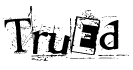|
How to access audio files for Four Corners series listening exercises.
1. go to www.cambridge.org
2. type in "four corners" in the search box and select "Cambridge English" from the pull down menu next to the box
3. Click "View Product" next to the textbook image
4. Click "Class Audio"
5. Click "Class Audio" on the right
6. Click on the Track number you want to listen to. Enjoy~
Four Corners 교재 오디오 파일 듣는 방법! (교재 Listening exercise 오디오 파일)
1. www.cambridge.org
2. 검색창에 four corners 입력. 우측 pull down menu 에서 Cambridge English 선택
3. 교재 이미지 옆 "View Products" click
4. 좌측메뉴에서 "Class Audio" click
5. 우측 "Class Audio" click
6. 챠트에서 원하는 교재 페이지 에 해당하는 Track click 하면 오디오 파일 들을수 있습니다~~^^
http://www.cambridge.org/
|